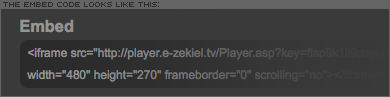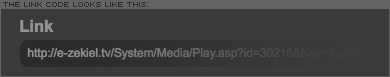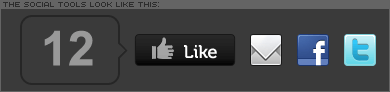|
|
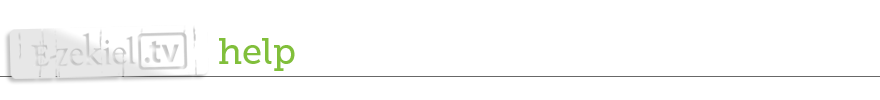
How much does E-zekiel.tv cost?
E-zekiel.tv is a free service, offered by Axletree Media, for uploading and sharing Christian centric audio and video. To use E-zekiel.tv, you must create a free account. Anyone with an E-zekiel.tv account can upload and share an unlimited number of media files.
Why is it only Christian centric content?
Individuals, churches, ministries and non-profits alike need a place online to share their lives, their work, and their purpose through audio and video - without the concern or distraction of what will appear around, before, during, or after their media plays. E-zekiel.tv exists to offer a safe place for sharing Christian centric audio and video.
How do I upload my audio or video files?
› Sign up for a free account or log in to your existing E-zekiel.tv account. › Click the "Upload" link. › Select an audio or video file from your computer's hard drive. › Enter a title, description and keyword tags that will help others find your media. › Add your media to E-zekiel.tv categories to help others find it.
Are there any file size or time limitations?
Audio files and limited to 60 minutes per file. Video files are limited to 15 minutes per file. While there are no file size limitations, uploading extremely large original files may be problematic. This is because a constant connection to the Internet is required while you are uploading your media. If your Internet connection is broken, even intermittently, your media file will fail to upload.
What audio formats are supported?
You can upload the following audio file types to E-zekiel.tv:
Learn more about audio file types at Wikipedia.
What video formats are supported?
You can upload the following video file types to E-zekiel.tv:
Learn more about video file types at Wikipedia.
What audio settings does E-zekiel.tv use?
Once uploaded, your audio files are optimized to the following specifications: › Hz: 22050 Hz
What video settings does E-zekiel.tv use?
Once uploaded, your video files are optimized to the following specifications: › Dimensions: 480 x 360 or 480 x 270 Note that videos uploaded prior to September 2010 require Flash for playback.
What about copyright?
Please refer to our terms (primarily Section 7, Submissions and Conduct) for details regarding copyrighted materials. For more information about broadcasting licensed works, we suggest you visit copyrightsolver.com.
Once you’ve uploaded your audio or video, what’s the best way to share it? First, be sure your media file is set to share on E-zekiel.tv - this way your file can be searched and viewed by anyone on E-zekiel.tv. This can be done during the upload process or by editing the media under the "My Media" tab. If you have a Web site, you can embed your media on your site. Just copy and paste the “Embed” code that is displayed under your media. If you're using E-zekiel.com - contact us for an even easier way to share your media.
Next, post a link to your media on your social sites like Facebook or Twitter so that any of your friends or followers can view or listen to your media. It’s as easy as copying and pasting the Link code that displays under your media.
Also, as viewers watch your video and listen to your audio, encourage them to Like your media and share it themselves through the email, Facebook and Twitter links just under your media.
In addition to sharing your media files beyond E-zekiel.tv, don't forget to help visitors find your media on E-zekiel.tv by specifying Categories (see below), including a concise summary, adding Tags (see below), and a URL back to your Website or address that supports your media's topic. Understanding Likes.
Likes help establish the popularity of an audio or video file. To like a media file, you must be logged in. If you do not have an account, you can create one for free.
Understanding Categories and Tags.
Categories help visitors quickly find media on a particular topic - like "music" for example. Categories are selected by the owner of the media during the upload process. Tags allow visitors to quickly find your media files through search and suggestions made by E-zekiel.tv. Tags are words that describe the media you’re sharing, including the people involved, the topic, the place and time.
Understanding Channels.
Channels are collections of media from an organization. For example, if you visit a channel, you will have access to all of the media that an organization has made public on E-zekiel.tv. Channels are reserved for E-zekiel.com customers. E-zekiel.com is a complete online Web site and communication solution for individuals, churches, ministries and non-profits with plans starting at only $12 per month. Learn more. Where can I get backgrounds and loops for creating video?
We like iStockPhoto because of their pricing and licensing structure. Check 'em out.
What software should I use for editing video?
There are many applications to choose from. If you're just getting started and doing very light editing (like clipping out a short section of a longer video), then Apple Quicktime Pro (Windows and Macintosh) could work. Software with more robust editing options include Adobe Premiere Elements, Pinnacle Studio or Sony Vegas for Windows users and Apple iMovie or Apple Final Cut Express for Mac users.
|
|